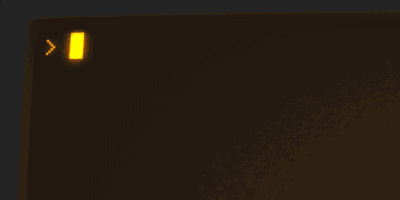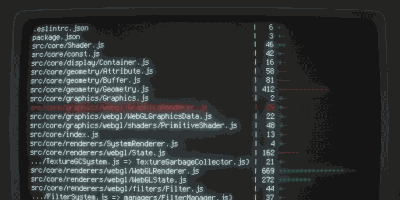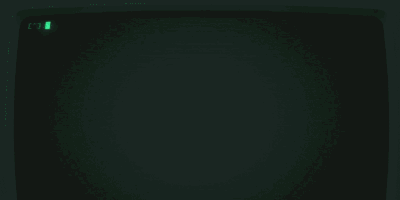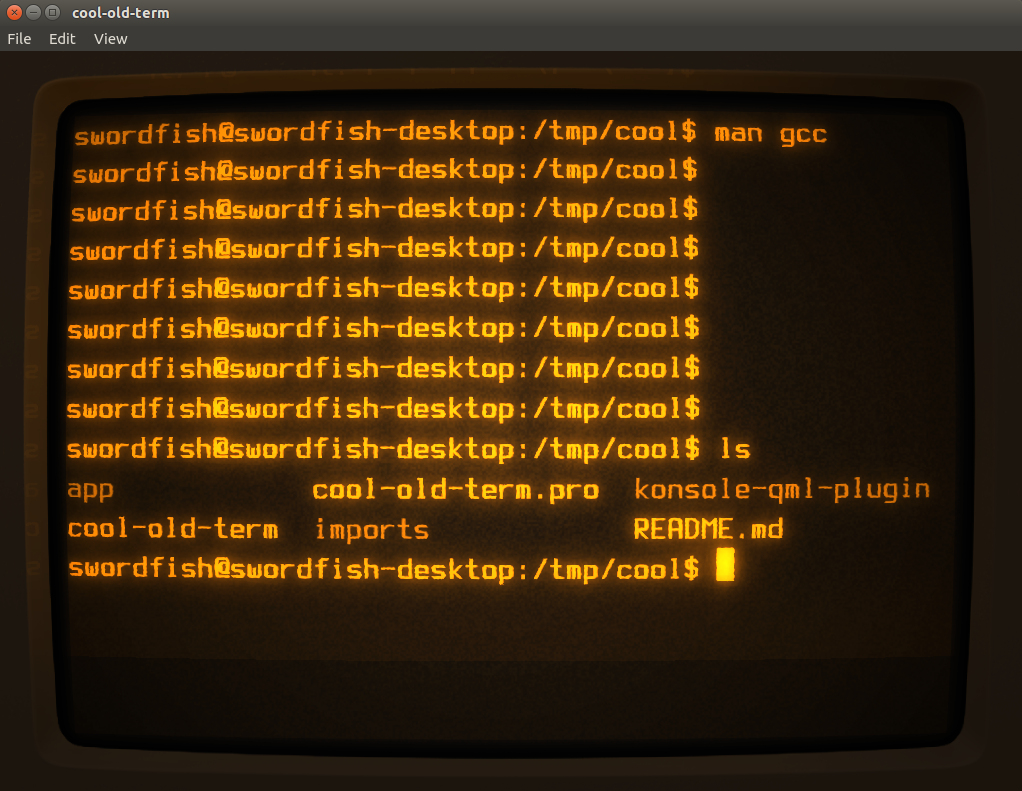
Old school retro terminal: Swordfish
Get ready for a blast from the past! Remember the good old days when computer screens were green-on-black and beeps and bloops filled the air? Well, buckle up and grab your checkerboard vans because we’re taking you back to those glory days with a retro terminal screen that’ll have you feeling like you just stepped into a time machine!
Think of the classic 80s movie “WarGames” where a young hacker taps into a military supercomputer and plays a game of global thermonuclear war. It’s a thrill ride that still holds a special place in our hearts today and must watch.
With this retro terminal screen, you’ll experience that rush all over again. The green text and clunky cursor will transport you back to the days when computing was new, exciting, and uncharted territory.
If you’re a fan of classic tech and find yourself using the terminal more often than your web browser, then this fantastic retro emulator is just for you! With its old-school cathode screen styling, it provides an aesthetically pleasing way to run commands – perfect for anyone with a penchant for retro computing.
Sowrdfish comes in at least three flavors
Via Github
Default Amber
C:\ IBM DOS
$ Default Green
Swordfish Details
cool-retro-term is a terminal emulator which mimics the look and feel of the old cathode tube screens. It has been designed to be eye-candy, customizable, and reasonably lightweight.
It uses the QML port of qtermwidget (Konsole): https://github.com/Swordfish90/qmltermwidget.
This terminal emulator works under Linux and macOS and requires Qt5. It’s suggested that you stick to the latest LTS version.
Settings such as colors, fonts, and effects can be accessed via context menu.
More cool terminal resources
- Tabby Terminal https://tabby.sh
- Windows Terminal https://github.com/Microsoft/Terminal
- Termux (Android) https://termux.dev/en/
- Terminator https://gnome-terminator.org
- Hyper https://hyper.is