
Summary: Use Canva if you need a tool that is flexible and goes beyond just presentations. Use PowerPoint if you work in a Microsoft tech driven environment.
Gone are the days of heated debates over which digital tools reign supreme. As remote work has become an essential part of our lives, it’s time to finally settle the score once and for all between two titans: Canva vs Microsoft PowerPoint. Let’s see who comes out ahead in this age-old showdown!
We’ll limit the discussion to both powerpoint and Canva presentations
It’s time to compare two popular design tools: Canva and PowerPoint. Let’s examine how they measure up against each other in terms of usability, creative capabilities, speed—all while striving for the same goal: creating impactful visuals that make a statement. Dive into this post to uncover which one is best suited for you!
Comparing Canva and PowerPoint: A Closer Look at Functionality, Design Capabilities and User Experience
Canva and PowerPoint are popular tools for creating presentations, though their strength differ and are better suited for different types of projects. Keep in mind Canva is a graphic design platform while PowerPoint focuses on slide decks where you can create professional-looking presentations.
In this post, we’ll take a closer look at both tools and compare their functionality, design capabilities, and overall user experience. Because Canva is a graphic design platform we will focus on what these to two have in common and that s which one is better to create presentations.
Canva: Beyond a Powerpoint presentation, creating professional designs
Canva puts great design in the hands of virtually anyone, no graphic design experience necessary. Its intuitive user interface and vast library of customizable templates make it a breeze to create stunning marketing materials for your business – graphics for social media graphics or posts, brochures, flyers… you name it! With Canva at your fingertips , achieving professional results has never been easier or faster. Canva is an online app and a great tool.
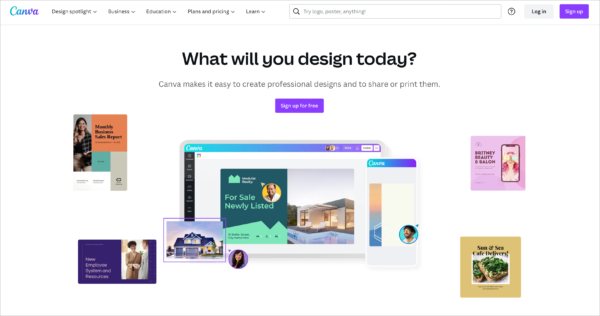
Here are some key bullet points:
1. Canva has a FREE version & Premium Plans
Canva is a freemium online design platform that allows users to create professional-looking designs without any prior graphic design experience – it does way more than just powerpoint slides.
2. Ready Made Templates
Canva offers a wide variety of free and premium templates for users to choose from, or users can start from scratch and create their own design.
3. Unlike PowerPoint Canva is User Friendly
Canva is easy to use and user-friendly, making it a great option for those who are not familiar with graphic design software. Canva has amazing collaboration features – not just sharing but working on project together in real-time.
PowerPoint: The Go-To Presentation Tool for Business shipped with the Microsoft office suite
PowerPoint makes it easy for business and education institutions to create visually captivating presentations. With its wide range of features, you can add text, images, charts, videos or any other multimedia elements – all with the added bonus of being able to animate them! Microsoft’s solution enables audiences everywhere to be engaged in a professional-looking slideshow with just few clicks. PowerPoint is online and a desktop app and a powerful tool.
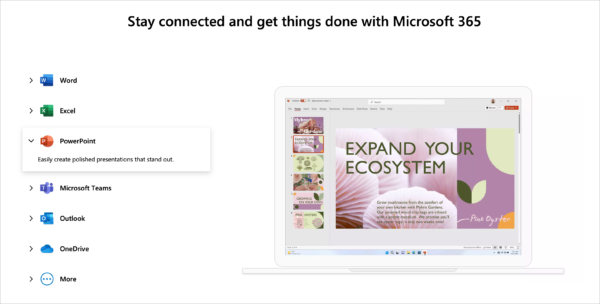
1. Focused on Professional Looking Presentations
One of the primary benefits of PowerPoint is it’s focused on thing – presentations. The program is designed to be user-friendly, and it is easy to create a professional-looking presentation with minimal effort. Additionally, PowerPoint comes with a variety of built-in custom templates and themes that can be used to further simplify the presentation-creation process.
2. Great Features for Non Designers
Another benefit of PowerPoint is its flexibility. The program can be used for a wide range of purposes, from creating sales presentations to delivering educational lectures. PowerPoint also offers a variety of features that can be used to customize presentations to meet the specific needs of each individual user.
3. Widely Available to More Users
PowerPoint is also widely available, as it is included in Microsoft Office, which is one of the most popular office suites available. This means that most people already have PowerPoint installed on their computers, and they will not need to purchase any additional software in order to use it. Additionally, PowerPoint presentations can be easily shared with others via email or social media
Cost for Canva vs Microsoft Office
Canva has free plan available to you while in order to create PowerPoint presentations you will need to subscribe to Microsoft Office. You can sign up for a Canva account and immediately create beautiful presentations – see Canva pricing for details. If you upgrade you can get access to premium images.
1. Canva
Canva provides a powerful and accessible design platform for users of all skill levels. With its wide range of templates, intuitive drag-and-drop interface, and free access to an array of helpful tools – creating professional designs doesn’t have to require any special skills! That said however, it’s important to note that there are some limitations on the service which might not be suitable in certain instances; such as lack exporting options supporting printing formats or high resolution files.
2. Microsoft Office
With Microsoft Office, you can tap into the full potential of Word, Excel, PowerPoint and Outlook – all designed to work seamlessly with both Windows and MacOS. Whether you’re creating detailed documents or high-impact presentations for any device or platform; this powerful software suite has everything needed to deliver maximum productivity in style.
Not only is Office a must-have when it comes to comprehensive capabilities compared Canva’s more limited tools but also allows users access to exclusive features like saving files as high resolution formats!
Note: Canva is an excellent choice for those who want to create professional-looking designs without making a hefty financial commitment. This online platform offers instant access to more than 1 million templates – much more diverse options than the limited number available via Microsoft Office and its subscription-based version, Office 365. Plus, Canva’s services are free!
Canva vs PowerPoint: Comparing Design Capabilities – Canva’s Templates and Elements vs PowerPoint’s Limited Options
When it comes to design, Canva is a cut above the rest. Its vast array of templates and elements make crafting aesthetically pleasing designs easy as pie; whereas PowerPoint’s more limited options are better suited for presentations and slideshows only.
Canva vs PPT: Final Thoughts
Both Canva and PowerPoint are easy to use, with intuitive user interfaces with key differences. However, if you’re new to design or a novice looking for something straightforward yet powerful – Canva is the way to go even if you’re just going to create a Canva presentation!
If advanced capabilities and versatility are at the top of your list then PowerPoint could be an option worth considering. If you are looking to design mobile apps, products like Figma or Sketch could better fill that need.
If you want to create killer visuals for your next marketing campaign or social media post, Canva is the clear choice. With its user-friendly interface and expansive library of design options, it makes creating eye-catching content a breeze.
On the other hand if you’re looking to craft compelling presentations with access to advanced features then PowerPoint is unparalleled – delivering powerful tools that are versatile enough for any project.
Verdict: This is definitely not an apples-to-apples comparison. While Canva does have a free tier, if you want ease of use and be able to do graphic design in general and don’t mind paying a subscription, go with Canva. It has a huge range of cool options. If you’re in a Microsoft driven organization then use PowerPoint especially if you have team members to share presentations within your organization.
Another great way to create presentation templates or presentation slides?
Are you looking for an alternative to canva or powerpoint? Many people agree that creating presentations is a time consuming and daunting task. Not to mention the high expense of purchasing content creation software. It’s no wonder why so many are turning towards Google slides as their go-to presentation software!
With this free, user friendly program, you’ll be able to create stunning and professional presentations in no time at all. In this blog post, we’ll discuss the various features that make Google Slides stand out from its competitors including PowerPoint and Canva. So if want to know more about how to utilize this effective program for your Presentation needs but don’t have any idea where to start–start here!
Sources:
- Canva https://www.canva.com
- Microsoft Office 365: https://www.microsoft.com/en-us/microsoft-365




