
Website development can be a thrilling endeavor, yet the budget constraints that often accompany it may lead to frustration. Fortunately for those seeking to create an attractive website without spending too much, there are numerous free resources available! From seasoned web developers who need help streamlining their workflow or improving performance to novices starting out on creating websites from scratch – these top ten tools and services have something in store for everyone looking into cost-effective website building solutions. Tune in as we showcase them now and explore how you can maximize your use of all these amazing ‘no strings attached’ options!
Code Editors for Web Dev

Sublime Text 3 is a powerful text editor with an intuitive user interface that makes coding easier than ever before. It offers features such as syntax highlighting, auto-completion, multiple selections, and much more. It also has a wide range of plugins available to extend its functionality even further.
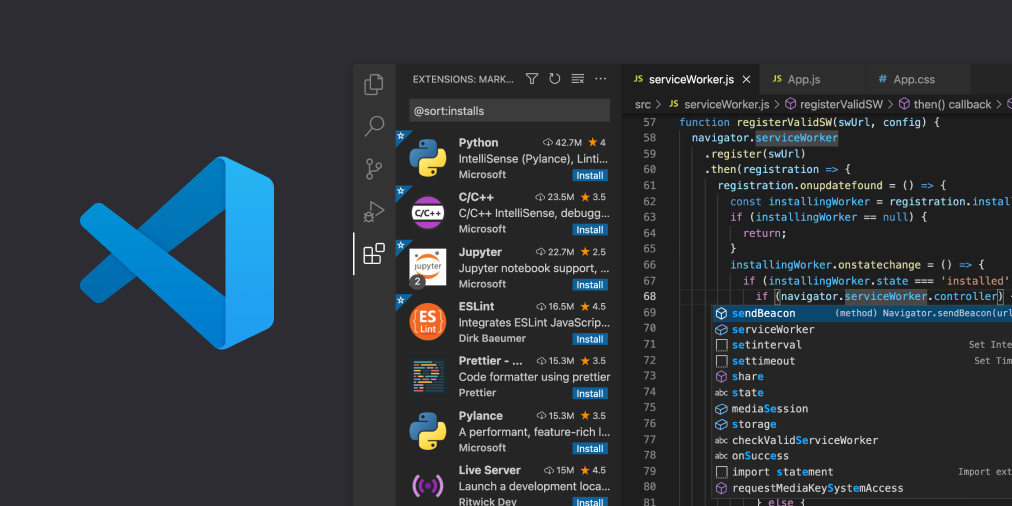
Visual Studio Code (VS Code) is Microsoft’s open source code editor that has quickly become the standard for software development due to its powerful features and extensibility options. It offers support for multiple languages including JavaScript, TypeScript, CSS, HTML, Python and more. It also includes debugging tools such as breakpoints and an integrated terminal window to run commands directly from within VS Code itself.

Codespaces is a cloud-based code editor from Microsoft that provides an all-in-one development environment with everything you need to write code in one place – from editing tools to debugging capabilities – all without having to install anything locally on your machine or set up any additional infrastructure yourself!
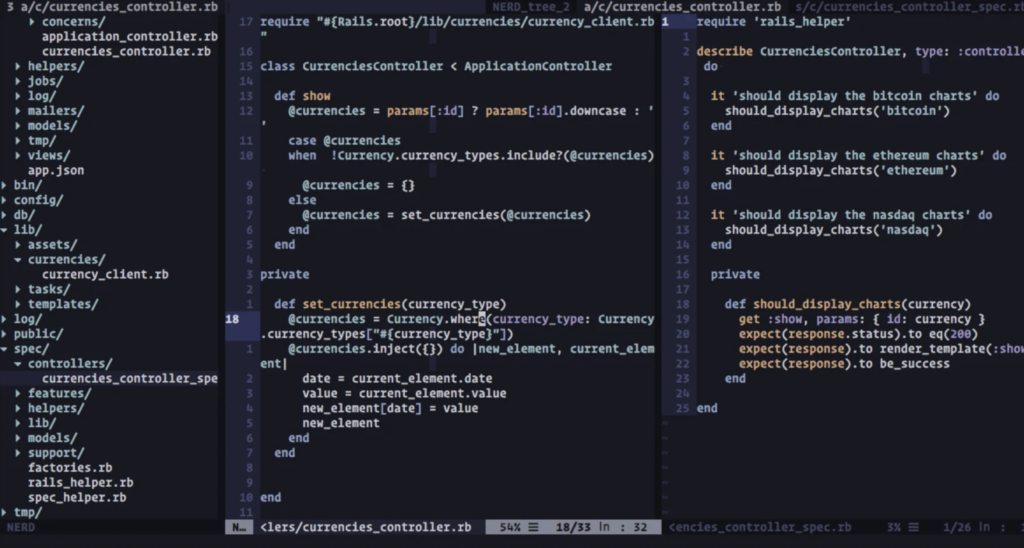
Vim is an advanced text editor that supports syntax highlighting for many programming languages as well as configuration options for customizing its behavior according to your preferences or project requirements. It also includes powerful search/replace capabilities which make it easy to find what you’re looking for quickly when working with large files or projects with multiple files involved!
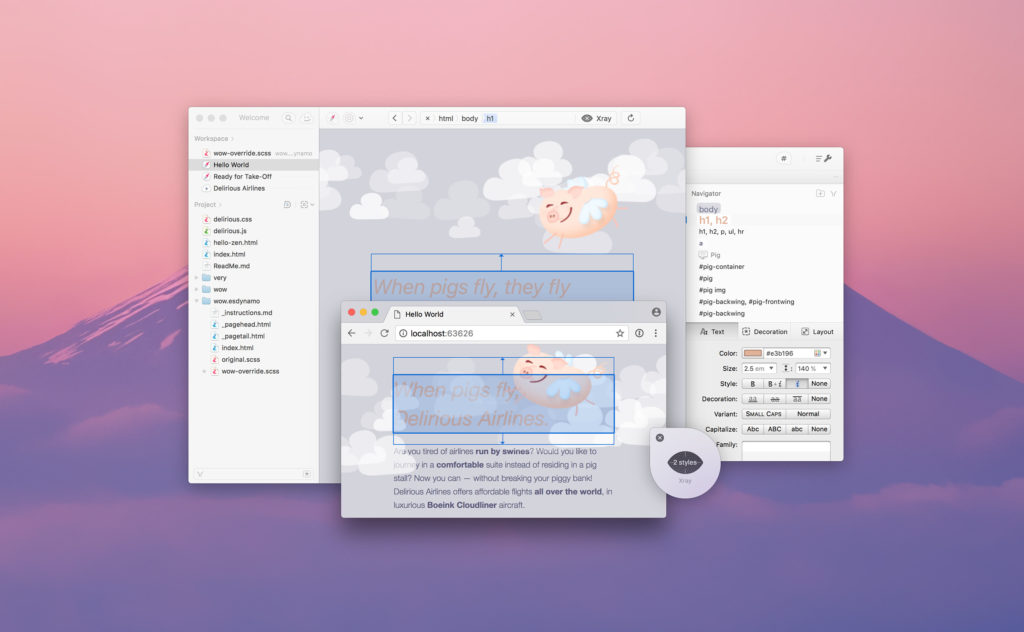
Espresso is a modern Mac-only text editor designed specifically with web developers in mind! It offers features such as live previewing of HTML/CSS changes while you type them in real time along with built-in support for preprocessors like Sass/Less/Stylus plus integration with version control systems like Git & SVN!




