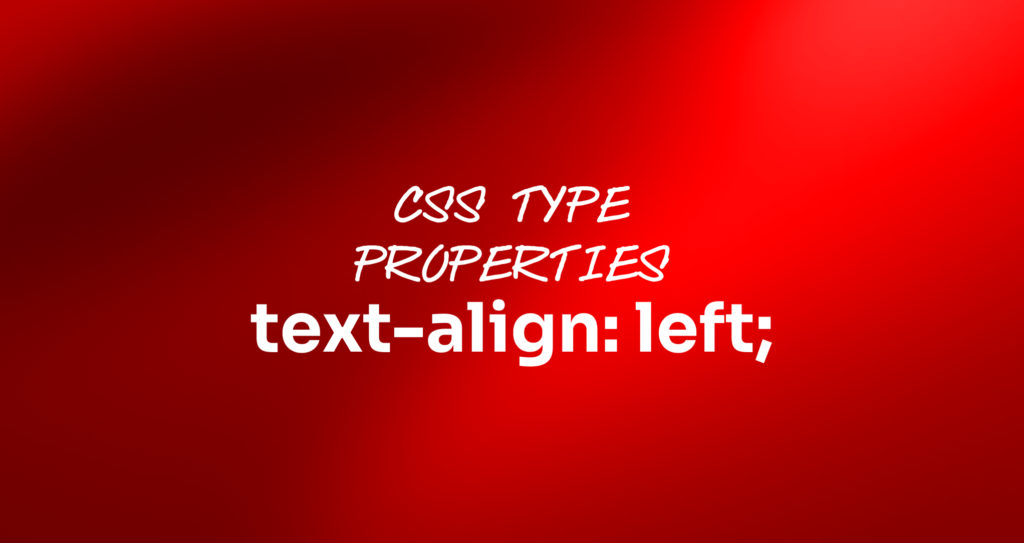How to use CSS text-align property
The text-align property sets the horizontal alignment of the text. The example below aligns the <p> element start, end, left, right, center, justify, justify-all, or match-parent all the specified text.
HTML
<p class="example"> Lorem ipsum dolor sit amet, consectetur adipiscing elit. Duis faucibus lacinia malesuada. </p>
CSS
.example {
text-align: start;
}
Most common values
/* Keyword values */ text-align: start; text-align: end; text-align: left; text-align: right; text-align: center; text-align: justify; text-align: justify-all; text-align: match-parent; /* Global values */ text-align: inherit; text-align: initial; text-align: revert; text-align: revert-layer; text-align: unset;